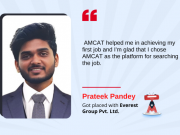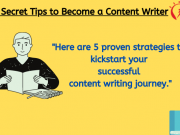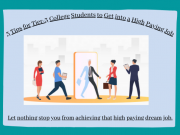Career Development doesn’t just involve saying the right things at the right time, it also involves using the right tricks to make your life easier, even if those tricks involve Google tricks. Yes, Google- the mass search engine that processes over 40,000 search queries every second on average which translates to over 3.5 billion searches per day and 1.2 trillion searches per year worldwide. Really? Is that even possible?
Google has become a highly important part of our life. Whether it be office, school or college, we all use Google on a near-daily basis. So, wouldn’t be great if we could learn how to make the most of this search engine and move up and up the ladder of career development?
TIP 1
To eliminate results which contain certain words in your search you can use the – sign (the minus sign or the dash sign). This will help you fetch exact results without that particular word. For Example -patents, -“Jack Russell”
TIP 2
To check exact words or phrases, you can use quotes ” “. This will yield results with pages with the same words in the same order as what is in the quotation marks.
TIP 3
Do you know you can search for news dating back to 1800’s? Yes, Google News gives you an option to search for over 100 years’ worth of archived news from newspapers around the world. Just type in the relevant news that you want to have a look and voila you have it on your screen.
TIP 4
Have you ever been stuck in a situation where you want to compare things and you have no option but to search them individually? Here is a tip you can compare items like food in search, type in “vs.” between the items. It will help you decide between burgers and pizza, apples and oranges and hot dogs and hamburgers etc and keep you on the right path of career development too.
TIP 5
Do you know you can use your search bar as a timer and a stopwatch? YES just type “set a timer to x minutes y seconds” and the clock immediately starts to wind down. This is very helpful for those who are waiting for a call or looking for a reminder. GO try it.
TIP 6
Ever needed a quick conversion? and your converter didn’t work? Try your google search bar. Kilometers, miles, yards–you name it and Google will convert it. Plug in the metric you’re looking to convert and Google will do all the calculations.
TIP 7
Find “specific” files on Google. Just type filetype: It lets you search for specific files on the internet. It comes handy when you’re searching for Powerpoint presentations or PDFs files.
TIP 8
Ever wanted to know which websites are backlinking to your website? Just type link: “your website” and google will tell which websites are backlinking to your website or any other web page you want to know about.
TIP 9
We all land up in a situation where we require to toss a coin, and it happens a lot of time that you don’t have those annoying coins in your pockets.
Well, Google has a solution, Type in “flip a coin” to activate Google’s virtual flip a coin feature.
TIP 10
Stuck with calculations? Just type in the mathematical calculations that you want to do in the search bar and Google will fetch results for you. For example: you type 24/2 and you get a calculator in front of you displaying the answer 12.
Now that you know how to use google effectively, search for AMCAT and AMCAT jobs and get ready to start applying for fresher jobs, IT jobs and jobs in the city of your choice to start the era of a great career.