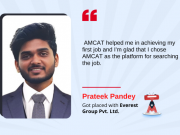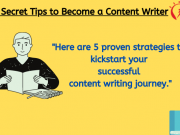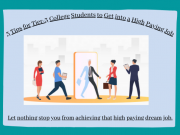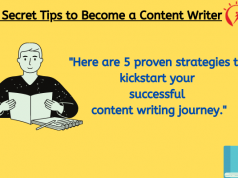Do you know?
According to a research 50% of CVs are rejected due to bad grammar and spelling. 76% of CVs are rejected due to an unprofessional email address and and alarming 55% of recruiters have reconsidered a candidate based on their social media profile. In the past few years LinkedIn has grown tremendously and become one of the widely used professional network on the web. LinkedIn allows graduates to network with businesses and allows you to research your potential interviewer.
What do these numbers mean to you, it means you need to get your LinkedIn profile in order.
Here are the 7 best LinkedIn profile tips for job seekers:
1.Make sure you write an informative profile headline. Your headline should be short, memorable and must sound professional. For example, “Electronics Engineering student seeking VLSI designer position.” You can always check out the profiles of students and recent alumni for ideas.
2.LinkedIn is an appropriate place to exhibit your scores and awards.It is recommended to give a detailed description of your educational background and include all your school’s and college’s achivements and scores.Also try to join and engage in some LinkedIn groups that are most useful to you.
3.Make sure you pick an appropriate photo for your linkedIn profile. Upload a high-quality photograph, professionally dressed, generally having a background which relates to your educational background.
4. Always use a professional summary. Your summary statement is the first few lines of your cover letter it should be concise and must include relevant work and extracurriculars.This is the place to tell your story and grab the reader’s attention, make the best use of these 2000 characters.
5. Use active language (e.g. “led a campaign”) and avoid using jargons or overused terms like People-pleaser, Self-starter, Creative etc. Always fill “Skills & Expertise” with keywords. In this section you can include keywords and phrases that recruiters search for. Find relevant ones in the profiles of people who have the kinds of roles you want.
6. Customise your LinkedIn URL: It is advisable to change the default URL to a more simpler one to make it more professional,usually which has your name (e.g., www.linkedin.com/in/your_name).
7. Set your LinkedIn profile to “public” and use bullets to showcase your achievements. Using bullet points is a great way to organise information in your LinkedIn profile.Use the upload feature to share your projects/work. You can enhance your LinkedIn profile by adding media showcasing your work.
Try to apply these 7 golden tips for your LinkedIn profile and experience the change!
Good Luck!