Featured Article: Does Your Resume Work for You?
- Sarah Haydt, Director of Student Services at New Horizons CLC of Allentown, PA.

If your resume is not working hard for you, there are several things that you may need to consider before you throw your hands up in frustration. You can have another person read your resume to see if there is something glaring that they notice (that maybe you did not) and also, be sure to pay attention to these commonly missed items below.
Are you being specific in your resume? I recently reviewed a resume for a former student who had great content, displayed his relevant certifications well, but was very vague about which technologies he had used to perform tasks at his jobs. My advice to him was to "Be Specific" and this is something that you can easily do. Don't make a Hiring Manager search through your resume to try to find which Operating Systems you know how to troubleshoot or deploy...make it easy and tell them what software/hardware/servers/networking protocols you have worked with and how you used them.
Do you have a Skill Section? A well-organized Skills Section can really make it easy for a Hiring Manager to know what technologies you have touched. You can organize them into categories like:
SKILLS
- Operating Systems: XP, Vista, Windows 7, Windows 8
- Office: Word, Excel, Outlook, PowerPoint, Access (Versions 2003 through 2013)
- Ticketing Software: Remedy
...You get the idea. A well-organized "Skills" section can display any previous technologies you may have worked with, but also highlight the newer technologies you have learned through your training or professional development.
Are you making the hiring decision (YOU) easy on the hiring manager when you apply? A few tidbits that were recently shared with me by a hiring manager who receives many resumes and conducts a lot of interviews:
- When you send an attachment, how do you label the resume attachment? (Word doc or PDF are the preferred formats) You should label as "Jane Smith- Resume" and not "Resume" or "My Resume" or "Word Doc1". If a hiring manager has to search back through 25 resumes that are labeled just "Resume" - they are likely to give up on finding yours.
- Where is your contact info? Never forget to put BOTH a phone number & an email address on your resume. They can't hire you if they can't contact you!
- Do not send a Mobile Resume! Mobile Resumes are the new "thing" where job boards send the hiring manager an alert, asking them if they want to see your resume. Again, make this easy for the hiring manager and send your resume as an attachment (see above). Do not send Mobile Resumes and make them go through extra steps to try to see your resume.
There are many other common pitfalls that you can face when writing your resume, and applying to jobs so be sure to cover the basics by running a spell check, making sure your contact information is correct and complete, and not using hard to read fonts or styles in your cover letters or resumes.
- Sarah Haydt, Director of Student Services at New Horizons CLC of Allentown, PA